Pluralsight Courses
I love to learn, but there always comes a point in time where knowledge needs to be shared. I have been fortunate enough to work with Pluralsight to deliver in-depth courses on the iOS platform. Instead of opting for the getting started type courses, these are for the experienced developers. I learned a lot by creating these courses, and I hope you learn just as much by wacthing them.
iOS TOUCH AND MOTION EVENTS
This course is an introduction to touch and motion events in iOS. This course will give you a detailed overview of how touch and motion events are delivered through the system. We will go through implementing touch handlers, and utilizing gesture recognizers to create various gestures so your users can interact with the content on the screen in various and intuitive ways. We will discuss advanced techniques such as handling multi-touch events and transitioning to/from gestures and animations. Finally, we will utilize motion events and look at Core Motion to get raw data from the accelerometer and gyroscope to use in our apps.
iOS AUTO LAYOUT FUNDAMENTALS
Auto Layout offers an incredible way to build dynamic interfaces for iPhones and iPads. However, there is a lot of mystery surrounding the technology. In this course, iOS Auto Layout: Fundamentals, you will demystify Auto Layout so you can build some truly unique interfaces. First, you will be introduced to the concept of constraints, the various ways you can build constraints, as well as the Interface Builder tools at your disposal for creating and managing constraints. Afterwards, you will learn to build a custom UIView that depends on Auto Layout. By going through this exercise you will learn how Auto Layout works under the hood. This will cover concepts such as the Alignment Rect, Intrinsic Content Size, Content Hugging, and Compression Resistance. Finally, you will be given various tools that will simplify working with constraints such as the UIStackView, NSLayoutAnchor, NSLayoutDimensions, and NSLayoutConstraint Active property. By the end of this course, you will have a firm understanding of working with constraints in Interface Builder and in code. You will understand the lifecycle for constraints giving you the confidence and power to build truly dynamic user interfaces.
iOS AUTO LAYOUT: ADAPTIVE UIs FOR ALL DEVICES
Today, developers are faced with the task of building user interfaces that can adapt to a large number of devices. On iOS, there are three different screen sizes for both the iPhones and iPads. Then both sets of devices can be in either a portrait and landscape orientation. Finally, the iPad also supports multitasking with two apps running side-by-side. In this course, iOS Auto Layout: Adaptive UIs for All Devices, you will learn how to leverage technologies provided by Apple to build a clean simple user interface that can adjust to any size. First, you will learn to use auto layout along with the scroll view, size classes, and pseudo-languages to create an adaptive and flexible user interface. Then you'll explore how to create a user interface within one storyboard file, customizing the navigation to work on both the iPhone and iPad. Finally, you'll learn how to make your layout exist alongside other apps in iPad multitasking mode. When you're finished with this course, you will have the foundation to succeed in building apps that work on all iOS devices from the start of your project.